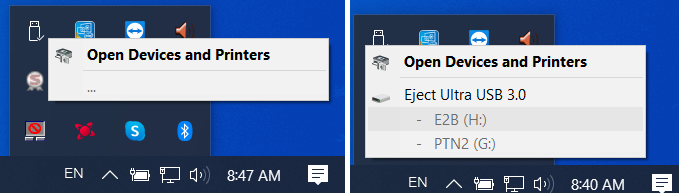Whenever I need to check my hardware information in order to see if a hardware upgrade is supported officially on my desktop/laptop/server or if all of my software drivers are up to date, I always find myself in need of first finding my motherboard details. I’ve written a small tutorial on how to achieve this.
If you’re seeing three dots instead of the name of your USB drive on your Windows, then you need to know how to properly format it with CMD or PowerShell.
- Install PowerShell.
- Paste the code below into a new file.
- Save the script as your-file.ps1 (don’t forget to put the .ps1 extensidon; otherwise, the script will not execute).
- Run the script by running PowerShell and executing the following command: