
For system, network and cloud administrators
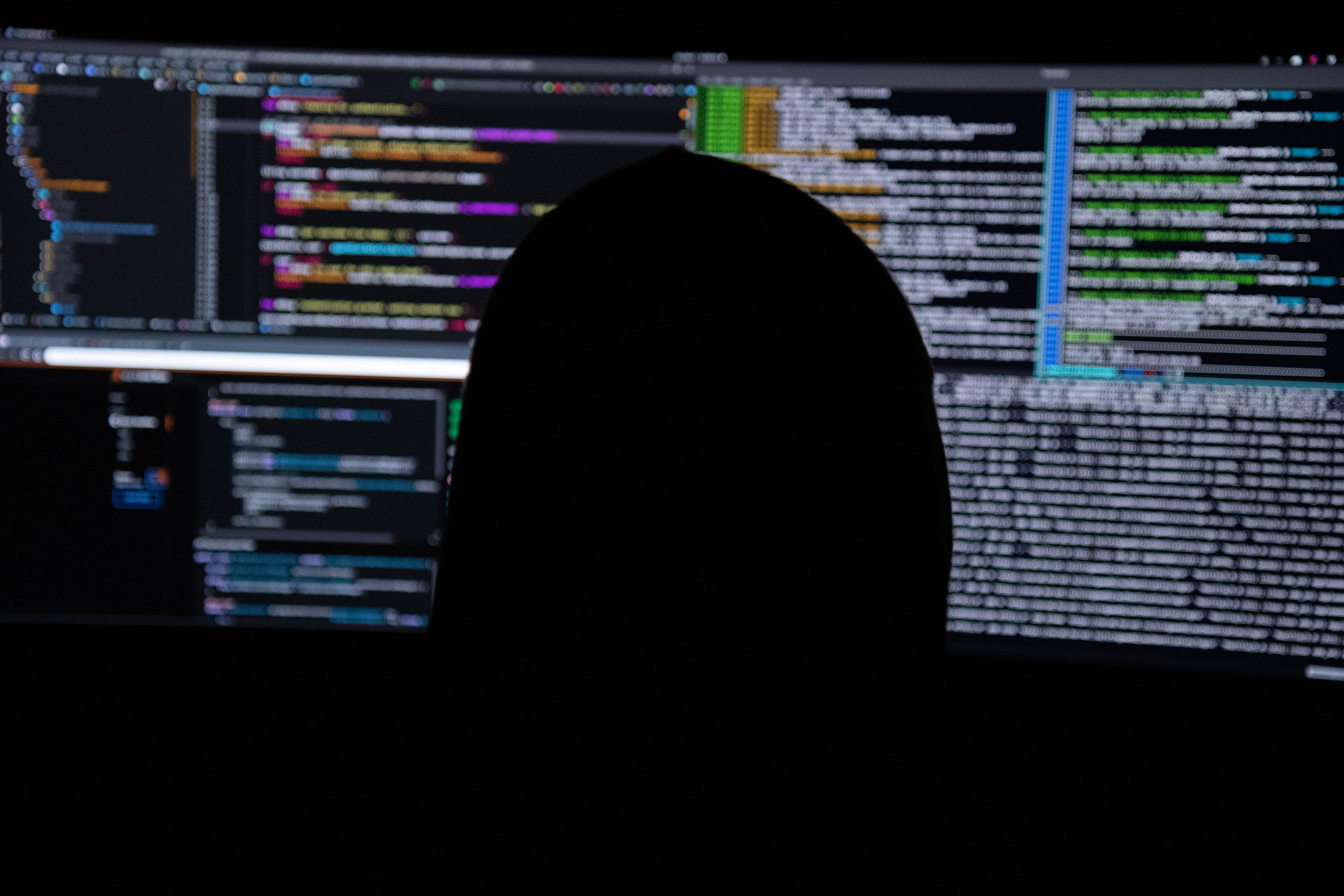
Ubuntu 18.04 LTS
Finding a directory or a file
In order to successfully find a directory/folder or a file in Ubuntu, you can easily use the find command.
Command syntax:
find /where-to-look -type d -name /what-to-look
Command explained:
-
- -type
Using -type, helps us specify the type of search we’re executing: for a file or a directory?
-
-
- d
-
Below, there is a practical command example where we search inside the /etc folder for a directory called data:
find /etc -type d data
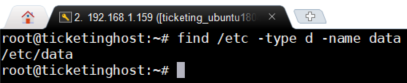
How to find files and folders on Linux – Ubuntu 18.04: finding the “data” directory
-
-
- f
-
As you might’ve guessed, the f letter stands for file which helps us do our search by file names. Below, we’re verifying the existence of the file called hosts, inside the /etc directory:
find /etc -type f hosts

How to find files and folders on Linux – Ubuntu 18.04: finding the “hosts” file
-
- -name
Using -name we can easily specify our search term, a file or a directory.