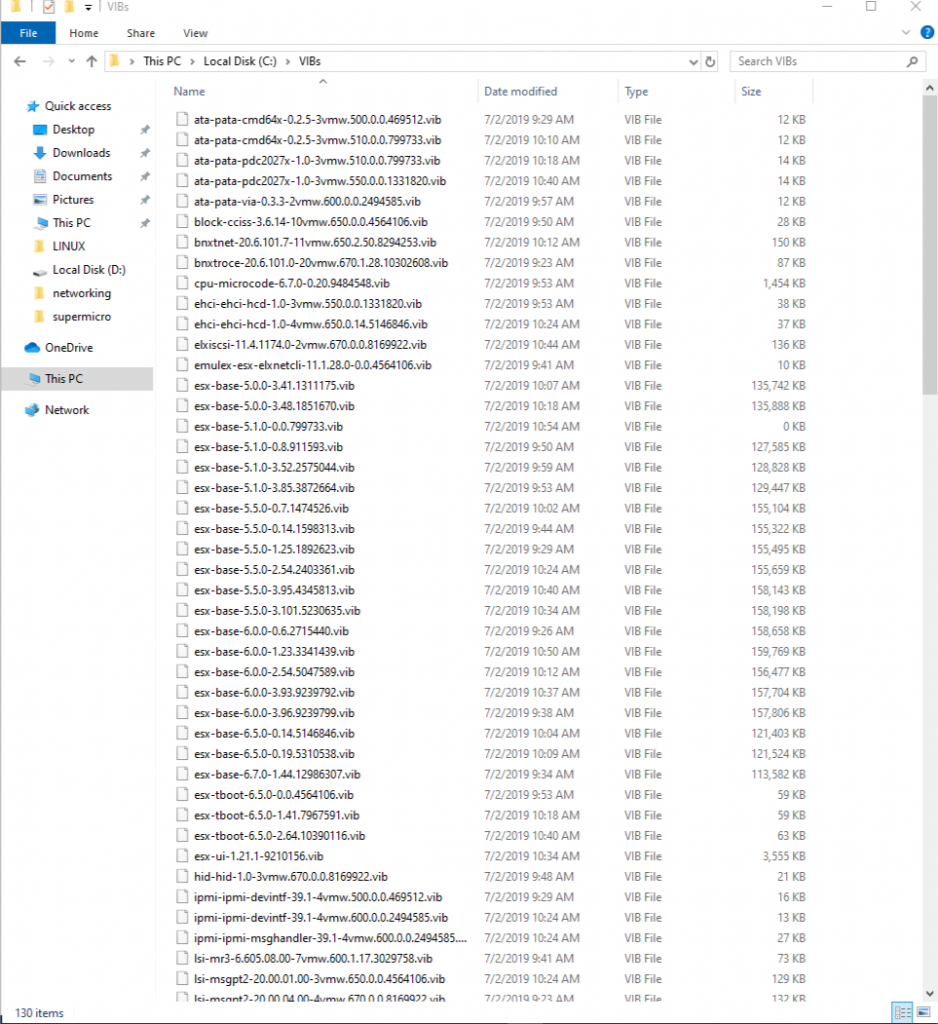For system, network and cloud administrators
- Install PowerShell.
- Paste the code below into a new file.
- Save the script as your-file.ps1 (don’t forget to put the .ps1 extensidon; otherwise, the script will not execute).
- Run the script by running PowerShell and executing the following command:

Executing the script from C:\VIBs folder
The PowerShell script downloading .vibS from the official VMWare depot