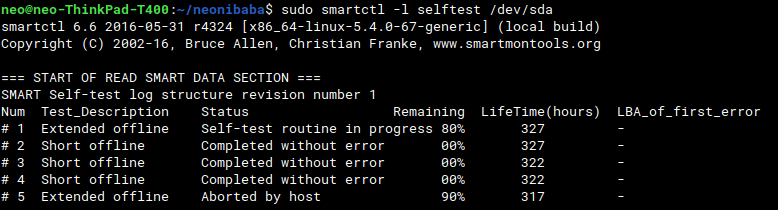For system, network and cloud administrators

What is smartmontools?
The smartmontools package contains two utility programs (
— Official description from smartmontools.orgsmartctlandsmartd) to control and monitor storage systems using the Self-Monitoring, Analysis and Reporting Technology System (SMART) built into most modern ATA/SATA, SCSI/SAS and NVMe disks. In many cases, these utilities will provide advanced warning of disk degradation and failure.
Ubuntu 20.04
- Install
smartmontoolsby typing into your terminal:
sudo apt-get install smartmontools -y- Get information about your disk:
Once smartmontools has been installed, it can be used by using the smartctl command where /dev/sda needs to be replaced with your own corresponding disk letter. The result of the test, we’ll put it into a file called 00_sda_output.txt.
sudo smartctl --all /dev/sda >> 00_sda_output.txt- Read the information about your disk:
cat 00_sda_output.txt

Notice how the result will display if your disk has the SMART capability enabled.
In case your disk does not have the SMART capability enabled, you can enabled it by typing:
sudo smartctl -s on /dev/sda - Test your disk:
The disk can be tested in 3 ways: short, long or conveyance. But to get an estimate of how much time each test will take for your disk, type:
sudo smartctl -c /dev/sda 
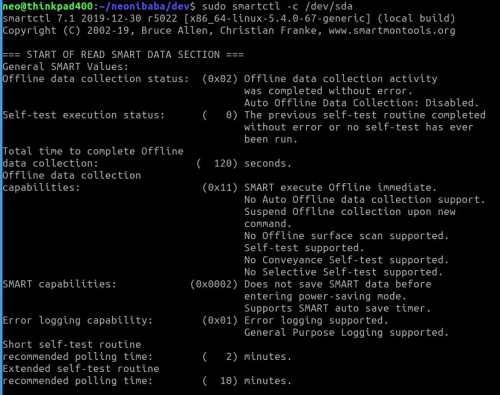
- Testing your disk, the short way:
sudo smartctl -t short /dev/sda
View your test:
sudo smartctl -l selftest /dev/sda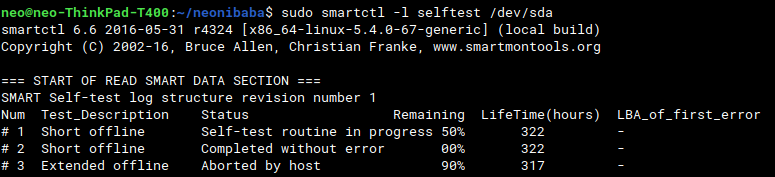
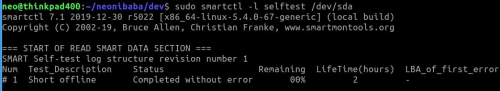
- Testing your disk, the long way:
sudo smartctl -t long /dev/sdaView your test:
sudo smartctl -l selftest /dev/sda